Mozilla released a security update for Firefox 2.0.0.7:
- MFSA 2007-28 -- Code execution via QuickTime Media-link files
To update manually rather than waiting to be offered the update is as easy as 1, 2, 3:
1. Select Help > Check for updates
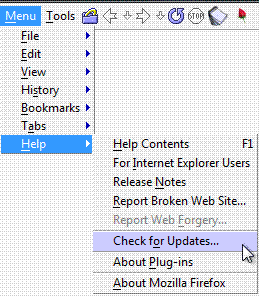
2. Click Download & Install Now
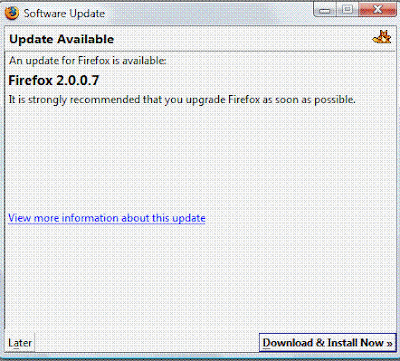
3. Click Restart Firefox Now
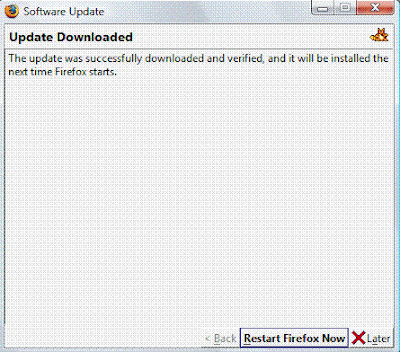
Since it is that simple, why not do it now?
References:
 Remember - "A day without laughter is a day wasted."May the wind sing to you and the sun rise in your heart...
Remember - "A day without laughter is a day wasted."May the wind sing to you and the sun rise in your heart...
No comments:
Post a Comment