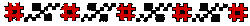Microsoft released KB5011831 (OS Builds 19042.1682, 19043.1682, and 19044.1682), the monthly “C” release preview cumulative updates with non-security improvements and fixes for Windows 10 versions 21H2 and 21H1.
Updates an issue that causes Internet Explorer to stop working when you copy and paste text using an Input Method Editor (IME).
Updates an issue that displays a black screen for some users when they sign in or sign out.
Updates an issue that might cause a Microsoft OneDrive file to lose focus after you rename it and press the Enter key.
Updates an issue that causes the news and interest panel to appear when you haven’t clicked, tapped, or moused over it.
Updates an issue that prevents you from changing a password that has expired when you sign in to a Windows device. For information about the types of updates released by Microsoft each month see Windows 10 update servicing cadence primer.
Update: To get the update, go to Settings > Update & Security > Windows Update. The link to download and install the update can be found in the Optional updates available area. To get the standalone package for this update, go to the Microsoft Update Catalog website.
This update makes quality improvements to the servicing stack, which is the component that installs Windows updates. Servicing stack updates (SSU) ensure that you have a robust and reliable servicing stack so that your devices can receive and install Microsoft updates. For general information about SSUs, see Servicing stack updates and Servicing Stack Updates (SSU): Frequently Asked Questions.
Windows 10 update history