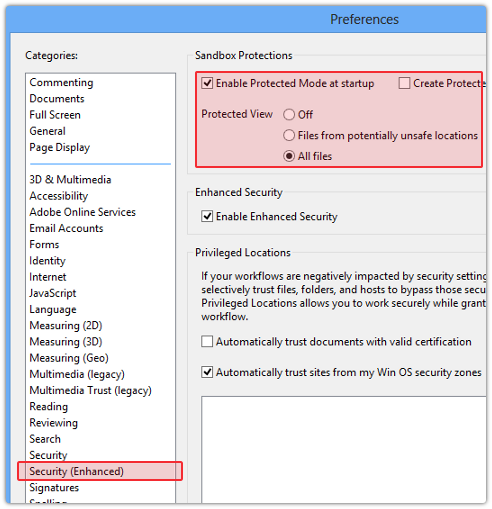January 28 is recognized as Data Privacy Day, a day established annually to promote information on privacy awareness. However, we all need to be concerned with protecting their privacy not only on Data Privacy Day but every day.
I have posted about Data Privacy Day since 2011, covering a variety of suggestions to protect privacy. This year, let's consider privacy and Windows 10.
With the release of Windows 10, there were people who didn't take advantage of the free update due to scaremonger articles about privacy and "reporting back" to Microsoft.
One of the first things people hear about is "telemetry". What is telemetry? From Wikipedia:
"Telemetry is an automated communications process by which measurements are made and other data collected at remote or inaccessible points and transmitted to receiving equipment for monitoring. The word is derived from Greek roots: tele = remote, and metron = measure. Systems that need external instructions and data to operate require the counterpart of telemetry, telecommand."It is important to realize that the use of telemetry is not unique to Microsoft and is employed by other companies as well to identify and analyze issues that need to be fixed. If this really bothers you, it can be set in Settings under Feedback and diagnostics to Basic.
More importantly, Microsoft has heard users' requests for more control over privacy in Windows 10. As a result, the next update to Windows 10, referred to as the "Creators Update" will include the changes to privacy outlined by Terry Myerson, Executive Vice President, Windows and Devices Group, in Our continuing commitment to your privacy with Windows 10.
In the meantime, there are numerous journalists who have written about privacy settings in Windows 10. One of my favorites is Ed Bott. If you have concerns about the information you may be sharing, I suggest you read Ed Bott's recent article, Take control of your privacy in Windows 10 and Microsoft tries to soothe regulators and critics with new privacy controls.
For previous Security Garden articles about Privacy, check the Privacy label.
_______________
Data Privacy Day Information and Resources:
- National Cyber Security Alliance | StaySafeOnline.org
- Stop.Think.Connect.
- https://twitter.com/STOPTHNKCONNECT