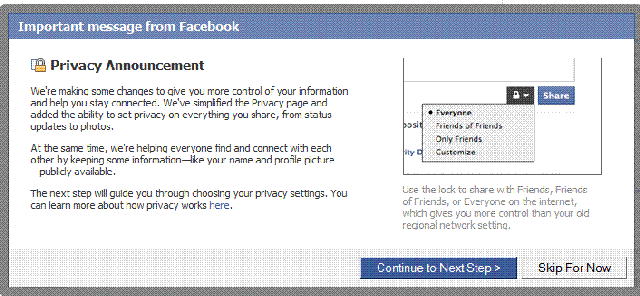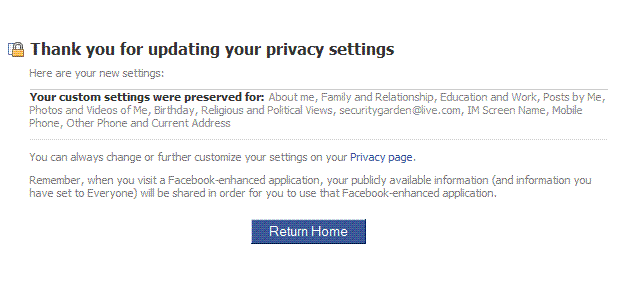Congratulations! I am sure you are really excited about the new computer. Unless it is  a netbook, the computer will have Windows 7 installed. Although Windows 7 has many security features, there are still steps needed in order to protect your new computer.
a netbook, the computer will have Windows 7 installed. Although Windows 7 has many security features, there are still steps needed in order to protect your new computer.
I recommend the following steps before you go online,
1) Configure Windows 7 for a Limited User Account. This is a simple step and will help protect your account should your computer become infected. Step-by-step instructions are available in Steve Friedl's article “Configuring Windows 7 for a Limited User Account”.
2) Create a Password Reset Disk.
If you forget your computer password, you can use a password reset disk to create a new one. To create a password reset disk, click the Start button and type User Accounts in the search box. The link is located in the left pane.
3) Software Firewall.
Even if your computer is behind a router or you plan on using a different software firewall, you don’t want your initial online experience to be unprotected. Open Windows Firewall by clicking the Start button and typing firewall in the search box. Select Turn the Windows Firewall on or off from the left pane.
4) Windows Update.
Confirm that Windows Update is turned on so that any updates since your computer was built can be downloaded when you go online. Again, the fastest way to get there is to click the Start button and start typing update. Select Windows Update.
The minimum steps have now been completed so you can finally connect to the Internet. Not that you finally made it, the first step is to download and install an antivirus software.
5) Antivirus Software.
There are several antivirus software programs that are free for personal use. However, in testing the free versions do not score as well as their paid counterparts or Microsoft Security Essentials (MSE) which is also free for personal use and can be downloaded directly from the dedicated Microsoft web site at http://www.microsoft.com/security essentials. (Instructions for installing MSE are available here.)
Two of the free antivirus software programs that I recommend to people with budget constraints are avast! 4 Home Edition and Avira AntiVir PersonalEdition Classic. My favorite subscription antivirus is ESET. Another excellent program is Kaspersky.
6) Anti-Malware and Monitoring Software.
It is strongly recommended that you maintain at least one and, depending on your surfing habits, perhaps two updated anti-malware software programs on your computer. Microsoft provides Windows Defender, although if you install MSE, Windows Defender is replaced by the anti-malware portion of MSE.
An excellent choice for a supplementary program is Malwarebytes' Anti-Malware (MBAM), which is free for personal use. MBAM also has a licensed version available which includes the “Realtime Protection Module” which uses an advanced heuristic scanning technology which monitors your system to keep it safe and secure.
SUPERAntiSpyware is another popular anti-malware program.
There is one more program that is actually the first thing I install on my computers -- WinPatrol. WinPatrol is free for personal use and also has a one-time payment licensed Plus version. The features listed below are the primary reason I use WinPatrol, described more fully at the Win Patrol Features page:
- Delay Startup Programs
- Warn if AutoUpdate Status Changes
- Track Date/Time Programs are First Detected
- Prevents Changes to File Type Associations
- Keylogger Detection
- Kill Multiple Tasks in One Step
- Twenty Thousand Program Descriptions
- Disable Vulnerable Active X Controls
- Create Hijack Style Log Files
7. Adding Hardware and Software.
If you have Microsoft Hardware that you want to use on your new computer, the correct software for Windows 7 is available at the Microsoft Hardware Support for Windows 7 website. Check the vendor site for other brands.
Check the Windows 7 Compatibility Center to find out what software and hardware are compatible with Windows 7. You can also download drivers and updates from the Windows 7 Compatibility center.
~ ~ ~ ~ ~ ~ ~ ~ ~ ~ ~ ~ ~ ~ ~ ~ ~ ~ ~ ~ ~
Now that you have the basics covered, there is a wealth of information provided by Microsoft at the Windows 7 Help & How-to website. From there you can find help for installing new hardware, backing up your files, how to personalize your PC or transfer files and settings from another computer as well as a security checklist and much more.
For more in-dept information, Talking About Windows provides a behind-the-scenes look windows 7. It is a video blog with contributions provided by Microsoft engineers who helped build Windows 7.
Clubhouse Tags:
Clubhouse,
Windows 7,
Microsoft,
antivirus,
anti-malware,
WinPatrol,
firewall,
safety,
security,
family,
security center,
tutorial
Remember - "A day without laughter is a day wasted."
May the wind sing to you and the sun rise in your heart...