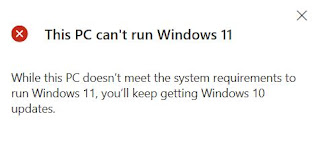It is official! Windows 11 is the next version Microsoft operating system. As Satya Nadella said in the "What's Next for Windows" event, "It's the beginning of a new generation". Highlights of that new generation are described in the article on
the Windows Experience Blog by Panos Panay, Chief Product Officer, Windows + Devices, "Introducing Windows 11". You can also be certain that all the "tech bloggers" will be publishing numerous articles highlighting the new Windows 11.
A question that many home computer users have been wondering about since rumors of the new operating system started is whether the upgrade from Windows 10 will be free. We now know that Windows 11 will be available through a free upgrade for eligible Windows 10 PCs and on new PCs beginning this holiday and will continue into 2022.
The minimum system requirements to run Windows 11 are as follows:
Minimum system requirements
Minimum system
requirements
|
Graphics card
|
DirectX 12
compatible graphics / WDDM 2.x
|
|
Display
|
>9” with HD
Resolution (720p)
|
|
Internet connection
|
Microsoft account
and internet connectivity required for setup for Windows 11 Home
|
Minimum system
requirements
Certain features require specific hardware, see
detailed system
requirements.
To determine if your current PC is eligible for the free upgrade to Windows 11, download the PC Health Check app.
I happy that my PC meets the system requirements for Windows 11 and am looking forward to testing the new Windows Insider Builds for Windows 11 next week.
You can keep track of what's happening with Windows 11 at Inside Windows 11.
(Note If you had a problem with the event streaming as I did during the event, you can watch a replay here.)
 Remember - "A day without laughter is a day wasted."
Remember - "A day without laughter is a day wasted."
May the wind sing to you and the sun rise in your heart...