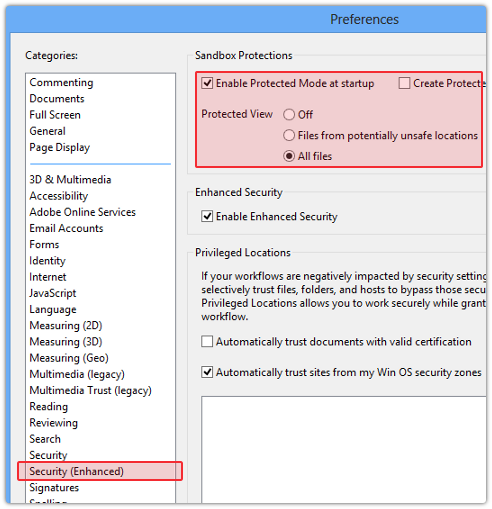The major change that was recently added is Photo Timeline. Like me, you may have your photos saved in descriptive folders. However, unless you look at the picture properties, it wasn't easy to locate pictures by date. Problem solved with the new Sky Drive Photo Timeline!
Viewing the pictures I have saved to SkyDrive, I was surprised to discover that I have pictures from ten (and more) years ago saved. The example below is of a close friend's cats. Sadly, they have since crossed Rainbow Bridge but aren't forgotten and my friend now has two other cats.
Additional SkyDrive Improvements
Photo Timeline isn't the only change to SkyDrive. According to internal Microsoft tests, changes to both the Desktop SkyDrive app and the server code have resulted in an improvement in upload times for photos by two or three-fold!Another nice addition is thumbnail view for your Word documents and PowerPoint presentations. To change to thumbnail view, just click on the icon in the upper right corner.
Finally, full resolution uploads of photos and videos wherever Windows Phone 8 is now available.
See more details and image examples in the SkyDrive blog article linked below.
~ ~ ~ ~ ~ ~
As a SkyDrive Insider, I am excited to share information about SkyDrive. If you have a question about this post, please leave a comment and I'll do my best to assist.
Learn more about the SkyDrive Insiders program here.
References
- SkyDrive Blog: New SkyDrive photo timeline and uploads 2x faster
- Download SkyDrive Desktop App for Windows
- Download SkyDrive Apps
- SkyDrive Help & How-to
- SkyDrive Status: https://status.live.com/