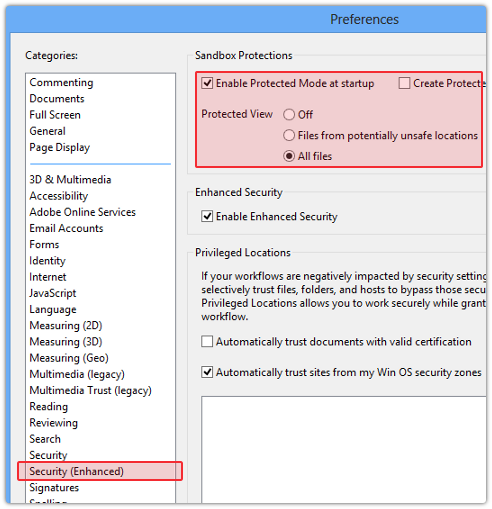Adobe Security Bulletin APSB17-24 for Adobe Acrobat and Reader has been updated to include the availability of new updates as of August 29.
From the blog post:
"The August 29 updates resolve a functional regression with XFA forms functionality that affected some users, as well as provide a resolution to security vulnerability CVE-2017-11223. This CVE was originally addressed in the August 8 updates (versions 2017.012.20093, 2017.011.30059 and 2015.006.30352). Due to a functional regression in those releases, optional hotfixes [0,1,2] were offered to affected customers that temporarily reverted the fix for CVE-2017-11223. The August 29 releases resolve both the functional regression and provide a fix for CVE-2017-11223.
At this time, Adobe is not aware of exploits in the wild for CVE-2017-11223, or any of the other issues addressed in the August 8 or August 29 releases.
References:
[0] Hotfix for 2017.012.20093Version 11.0.22 is available at 11.0.22 Out of cycle update, August 22, 2017 — Acrobat and Adobe Reader Release Notes.
[1] Hotfix for 2017.011.30059
[2] Hotfix for 2015.006.30352"
References

Remember - "A day without laughter is a day wasted."
May the wind sing to you and the sun rise in your heart...