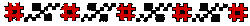Oracle released the scheduled critical security updates for its Java SE Runtime Environment software. This Critical Patch Update contains 15 new security patches for Oracle
Java SE. All of these vulnerabilities may be remotely exploitable
without authentication, i.e., may be exploited over a network without
requiring user credentials.
Update
If Java is still installed on your computer, it is recommended that this update be applied as soon as possible due to the threat posed by a successful attack.
Download Information
Java SE Runtime Environment Version 8u251:
https://www.oracle.com/technetwork/java/javase/downloads/jre8-downloads-2133155.html
Notes:
- UNcheck any pre-checked toolbar and/or software options presented with the update. They are not part of the software update and are completely optional. Preferably, see the instructions below on how to handle "Unwanted Extras".
- Oracle does not plan to migrate desktops from Java 8 to Java 9 through the auto update feature. Therefore, it is strongly recommended that you uninstall JRE 8 prior to updating.
- Verify your version: http://www.java.com/en/download/testjava.jsp. Note: The Java version verification page will only work if your browser has NPAPI support. In that case, to check the version, open a cmd window and enter the following (note the space following Java): java -version
Critical Patch Updates
For Oracle Java SE Critical Patch Updates, the next scheduled dates are as follows:
- 14 July 2020
- 20 October 2020
- 19 January 2021
- 13 April 2021
Unwanted "Extras"
Although most people do not need Java on their computer, there are some programs and games that require Java. In the event you need to continue using Java,
How-to Geek discovered a little-known and unpublicized option in the Java Control Panel to suppress the offers for the pre-checked unwanted extras that Oracle has long included with the updates. Although the Ask Toolbar has been removed, tha does not preclude the pre-checked option for some other unnecessary add-on.
Do the following to suppress the sponsor offers:
- Launch the Windows Start menu
- Click on Programs
- Find the Java program listing
- Click Configure Java to launch the Java Control Panel
- Click the Advanced tab and go to the "Miscellaneous" section at the bottom.
- Check the box by the “Suppress sponsor offers when installing or updating Java” option and click OK.
Java Security Recommendations
1) In the Java Control Panel, at minimum, set the security to high.
2) Keep Java disabled until needed. Uncheck the box "Enable Java content in the browser" in the Java Control Panel.
3) Instructions on removing older (and less secure) versions of Java can be found at
http://java.com/en/download/faq/remove_olderversions.xml
References
 Remember - "A day without laughter is a day wasted."
Remember - "A day without laughter is a day wasted."
May the wind sing to you and the sun rise in your heart...